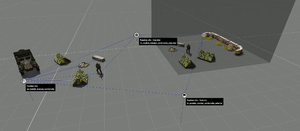Random site
Contents
Random site
This page will guide you through adding the Random site modules to your mission.
These modules allow mission maker to setup multiple "sites" in the Editor and have only selected amount of them present in the mission, allowing for more random gameplay.
Eden Editor - Setting up the site
To properly setup "random site" multiple different modules need to be placed, Random site - Selector and one Random site module is minimal setup for properly working site.
Random site - Selector
This module is the root of the Random site, there must be only one Random site - Selector module per group of synchronised site modules.
Attributes:
- Amount - defines how many of sites (defined by synchronised Random site modules) will be present in the mission.
Random site
This module groups objects into a "site" which can be selected by the Random site module, it must be synchronised to one Random site - Selector module. To add objects into the site you can synchronize the objects to the module or set the module area Size (System: Transformation) and position it to cover the objects you want to be part of the site.
Attributes
- Size - Area size used to detect objects being part of the site, found out in the System:Transformation category
- Site weighting - Weight value of the site in the selection process, see selectRandomWeighted
Random site - Executor
This module executes provided code on synchronized objects after site it is synchronized to is selected by the Random site - Selector module. It can be synchronized to multiple objects and Random site modules.
Attributes
- Code - code to be executed on every synchronized object, the object is passed as _this variable